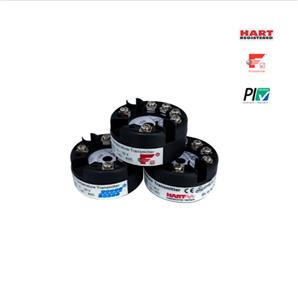Temperature Transmitter Maintenance
30-03-2020
Temperature Transmitter Maintenance
Phenomenon | Solution |
No Communication | Temperature Module Connection Check the bus cable connection Check bus power polarity Check bus cable shield, whether it is single point earthing or not |
Bus Power Bus power should in the range 9 ~ 32V for the temperature module, and bus noise and ripple should fulfill: (1) peak-to-peak value noise 16mV, 7~39kHz; (2) peak-to-peak value noise 2V, 47~63HZ, non-intrinsically safety (3) peak-to-peak value noise 0.2V, 47~63HZ, intrinsically safety (4) peak-to-peak value noise 1.6V, 3.9M~125MHZ. |
Network Connection Check network topology structure Check terminal matcher and wiring Check the length of main trunk and branch |
Address Conflict When coming to market, the temperature module has a random address, avoiding address conflict. But on a network segment it still possibly appears address conflicts. When conflict occurs, sometimes conflicting device will be temporary address online, you should just reset the device address. Sometimes device will not be temporary address online, you should cut off the electricity of conflicting device, and then power them one by one, modify the address of new powered device as non-conflicting. |
Temperature Module Failure Replace the temperature module with others for testing. |
Reading Error | Temperature Module Connection Failure Check sensor short circuit, open circuit, and earthing. Check sensor |
Noise Disturb Adjust damping Check the house earthing Check the terminal Check the cable is away from the strong electromagnetic interference |
Software Configuration Check sensor type configuration Check function block parameter configuration |
Temperature Module Failure Replace the temperature module with others for testing.
|
Here is a video to know MICROCYBER temperature transmitter:
Click here to know temperature transmitter products:



Get the latest price? We'll respond as soon as possible(within 12 hours)