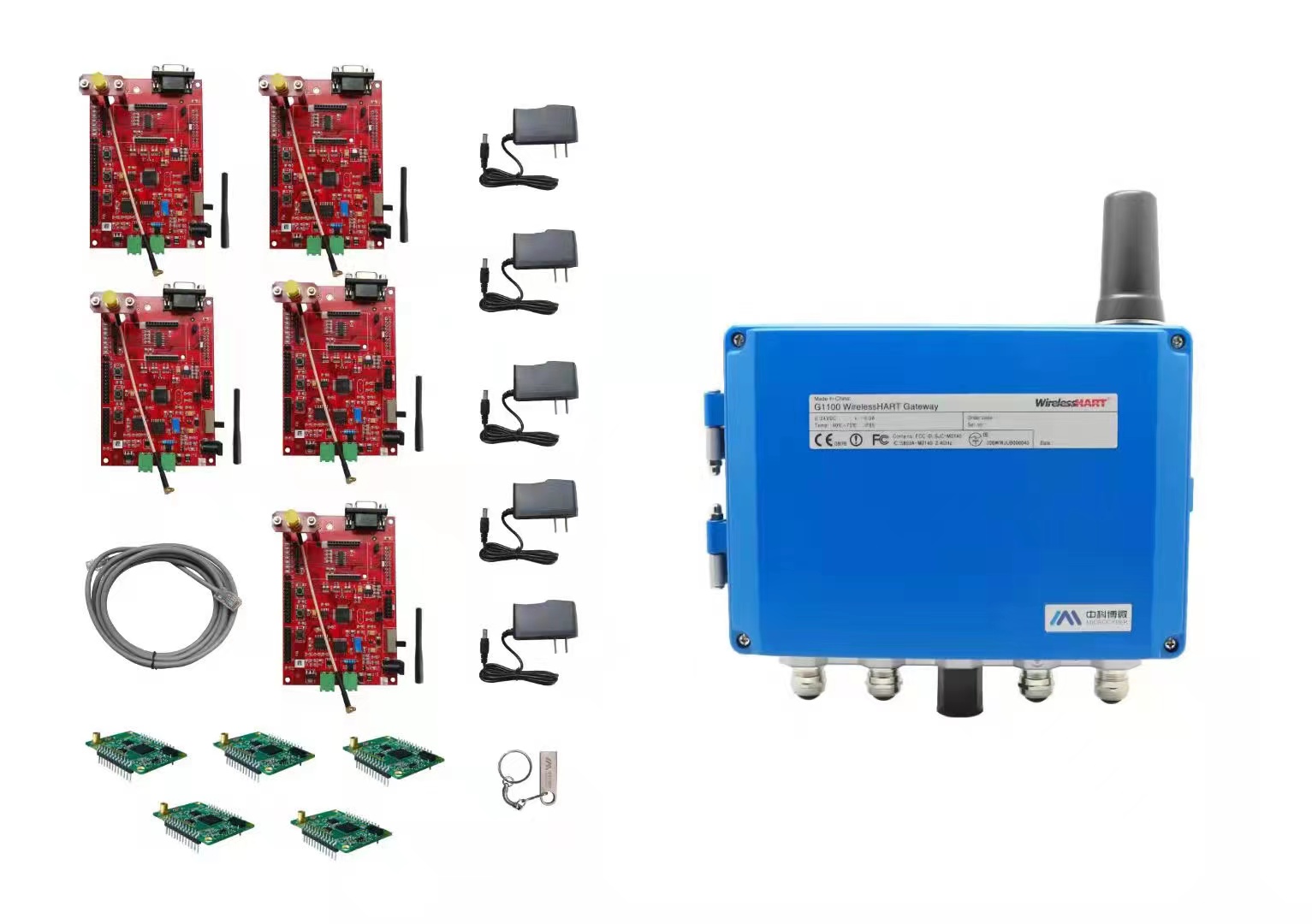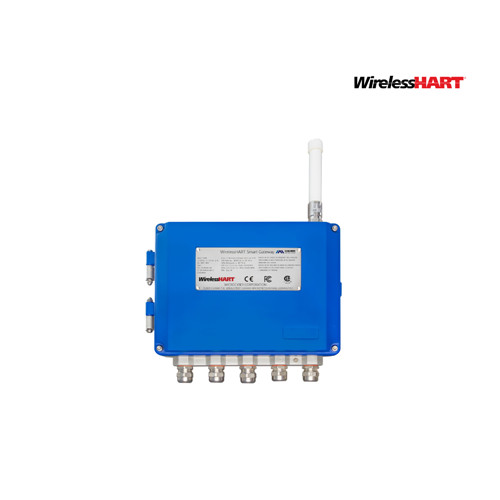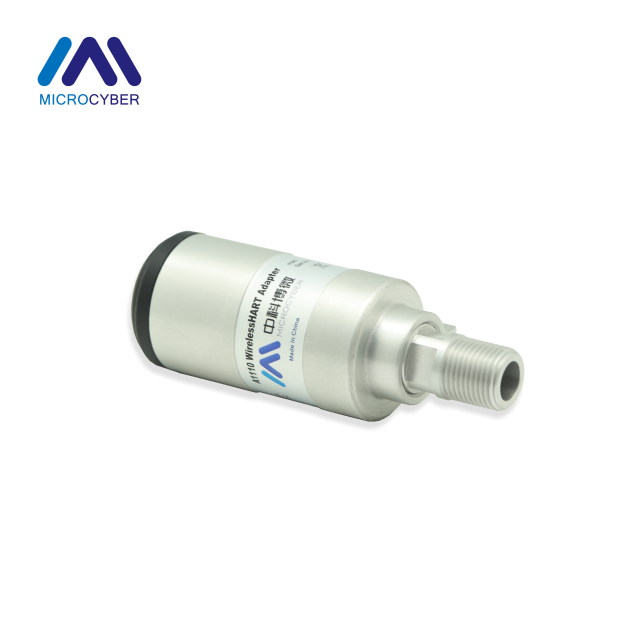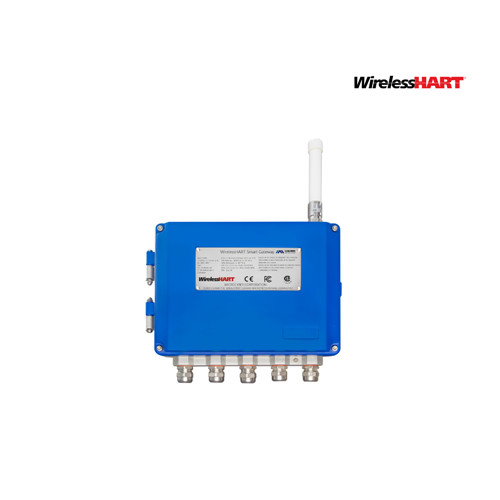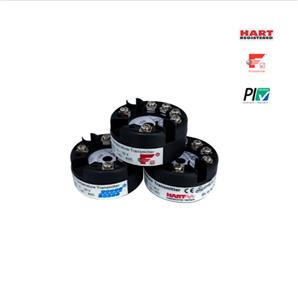DK11 WirelessHART Development Toolkit

- Microcyber
- China
- In Stock
- 500 Sets/Month
DK11 WirelessHART development toolkit can help device manufacturer to develop and test WirelessHART field device quickly and efficiently, to shorten time to market, improve performance and core competitiveness.
Fieldbus WirelessHART Development Toolkit HART:
DK11 WirelessHART development toolkit can help device manufacturer to develop and test WirelessHART field device quickly and efficiently, to shorten time to market, improve performance and core competitiveness.
Product Name: DK11 WirelessHART Development Toolkit
Application: fieldbus WirelessHART
Brand: Microcyber
Model: DK11
Type: Wireless HART
Accessories: G1100 WirelessHART Gateway, M1100S WirelessHART Module, DEV-WH-X Development Board, DEV-WH-N Development Board, 2dB Omni-directional Antenna and connection wire, 24VDC Power, 5VDC Power
Functions: For wireless device manufacturers
Certificate: FCG WirelessHart
Packaging:Export CTN
Dimension: 460*145*365mm
Feature
DK11 WirelessHART Development Toolkit:
1. Provide all required materials to develop WirelessHART field device, not necessary to purchase other devices
2. Pass FCG conformance test
3. Long-term interoperability testing with similar products from multiple manufacturers
4. Provide rich library files, sample code, detailed technical development documents
5. Experienced engineers provide technical support
Fieldbus WirelessHART Development Toolkit HART Tookit List
G1100 WirelessHART Gateway ×1
M1100S WirelessHART Module×5
DEV-WH-X Development Board×2
DEV-WH-N Development Board×3
2dB Omni-directional Antenna and connection wire×5
24VDC Power×1
5VDC Power ×2
Fieldbus WirelessHART Development Toolkit HART Development Progress
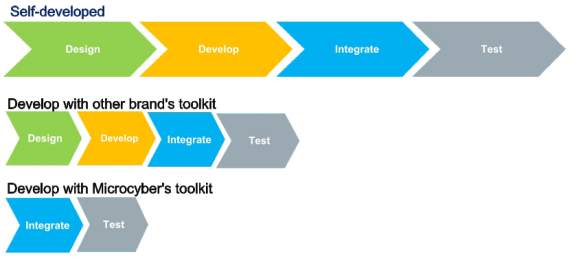
Fieldbus WirelessHART Development Toolkit HART Case: HardwareInterface Description of M1100 Development Board
Structure Description of Development Board
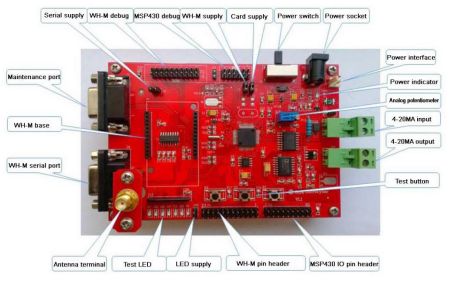
Photo of M1100 development board
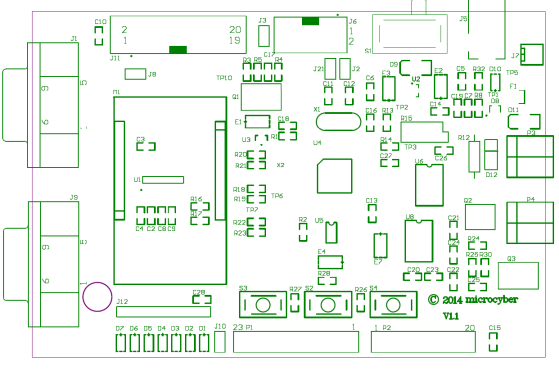
M1100 circuit board components layout
Serial supply: Jumper J8, connecting with a jumper wire, mainly control power supply of the serial module, and easy for low-power evaluation of M1100.
M1100 debug: JTAG debug port of M1100 master controller. Don’t need to concerned about it for the user without secondary development.
MSP430 debug port, i.e., instrument board function debug interface of development board, easy for user to develop instrument board functions through the development board, evaluate and test those functions at the beginning of the hardware design, to speed up the development progress.
M1100 supply: Jumper J21, M1100 power supply terminal, can individually provide power supply to M1100 module, easy for user to check power consumption status of the instrument board.
Instrument Board supply: Jumper J2, power supply jumper for instrument board circuit.
Power switch: Power supply toggle switch of the whole circuit.
Power socket: Standard DC power socket.
Power interface: Additional power plug can lead to power supply for several devices.
Power indicator: Power indicating light of the development board.
Analog potentiometer: Visual display on web of data changes collected can be provided by adjusting the potentiometer.
4-20MA input: 4-20MA external input terminal.
4-20MA output: 4-20MA output terminal, external power supply required.
Test button: Button interface, easy for user to press when evaluating.
MSP430 IO pin header: Easy for user to connect external device.
M1100 pin header: Pin out all the interfaces of the M1100 module, easy for user to evaluate the module.
LED supply: Designed for low-power evaluation and can be individually cut off.
Test LED: Respectively connect M1100’s IO and MSP430’s IO, easy for information output during debugging.
Antenna terminal: Connect omnidirectional rod antenna.
M1100 serial port: Used for maintenance and to print some relevant information. Users don’t have to care about.
M1100 base: Socket of M1100 WirelessHART module.
Maintenance port: For PC’s configuration to M1100.
FAQ
Q: Can I get a free electronic manual?
A: Yes, if you want it, please contact us.
Q: Can you provided OEM service?
A: Yes, we can, such as communication board, we can also provided fieldbus development toolkit.